You all are aware about IDM (Internet Download Manager). I might not be wrong if I say that it’s the only software available to boost your downloading speed. IDM can increase your downloads up to 5 times. But did you ever think of increasing downloading speed of IDM? I think the answer is a big No. Just chill at the end of this article you can not even think of that but also you will be able to boost download speed in IDM. There is a tool called IDM Optimizer which can help you a lot in boosting download speed in idm. First of all let’s talk about what is idm optimizer?
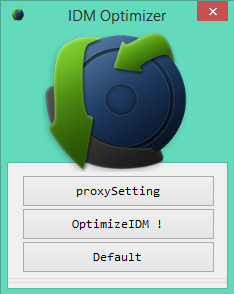 |
| IDM-Optimizer |
What Is IDM Optimizer?
The purpose of this light weight software is to optimize the download speed and thus get the files with less time on your computer. IDM optimizer features a simple and clean interface which has only three buttons. The first one if for accessing the proxy settings, second one to optimize the download speed and the third one to restore default settings in the idm optimizer.
Read Also :- 5+1 Best ClickBank Alternatives
How IDM Optimizer Works?
IDM optimizer tweaks the settings of IDM by modifying the default connection type to ‘other’ and thus increase the connection and download speed. In this all process total number of connection is not modified.
If you are not happy with the new applied setting then you can easily revert back changes and can go back to previous setting by using default button.
How To Download and Use IDM Optimizer?
- First of all download and install IDM optimizer on your system from Here.
- Run the application and then click on Optimize Now.
- It can take some time to optimize connection after that it will ask you to restart your idm, simply do it.
- Now you will be able to see a increment of up to 20% in your download speed.
Download IDM Optimizer
This was all about how to boost download speed in idm. Personally i have seen a increment of about 15-20% in my download speed after using IDM optimizer. You can give it a try.
See also, How to Download Tubemate for PC/Laptop: Windows XP/7/8/8.1/10
He is a Tech Geek, Gadget Expert, SEO Expert, Web Designer, and a Blogger. Having a technology background gives him a unique perspective!
