At present, there are more than 1 billion PCs that are using Microsoft Windows. And all these users use something other than Genuine Microsoft Windows. A considerable amount of users are operating pirated versions of Windows. This thing has forced Microsoft to take action against these pirated Windows. Now Microsoft is bugging the entire pirated and non-genuine Windows version. This article will teach us how to fix the “You May Be A Victim Of Software Counterfeiting” error.
If you are a Windows user and using it without any license or using its pirated version, then there you might come across this error “You may be a victim of software counterfeiting error. This copy of Windows is not genuine and is not eligible to receive the full range of upgrades and product support from Microsoft”. Users who are using or have used non-genuine versions of Windows know very well about this popup.
You’ll be able to read on to learn more about this problem. While addressing the ‘You may be a victim of software counterfeiting’ error, resolving other update-related issues is crucial. For instance, if you encounter the Windows Update Error 80072ee2, addressing it can enhance your system’s stability.
How To Fix “You May Be A Victim Of Software Counterfeiting” Error: Explained
This error or popup shows up when you try to update your Windows over the internet; at that time, this popup window will occur in front of you. The only reason is that you updated a non-genuine copy of Windows. This is called Windows Genuine Advantage or (WGA) it is an anti-piracy system created by Microsoft that enforces online validation of the licensing of several recent Microsoft Windows operating systems when accessing several services, such as Windows Update, and downloading Windows components from the Microsoft Download Center.

This problem is common on Windows XP, but nowadays, it also appears on Windows 7 and Windows 8. So if you are facing this problem, you are at the right place. I have some ways to fix this error in a few minutes.
Note:- If your copy of Windows is genuine and you are facing this error, restore your system. On updating, if this error occurs, then system restores may solve your problem.
After resolving the software counterfeiting error, you might want to check other system errors like Windows Explorer stopping unexpectedly, which can also affect your PC’s performance.
Fix “You May Be A Victim Of Software Counterfeiting” Error (Steps)
If you can’t restore the system, follow the guide below to fix this error:
Step 1: Launch Windows Task Manager (Shortcut Key- Ctrl+Alt+Del).
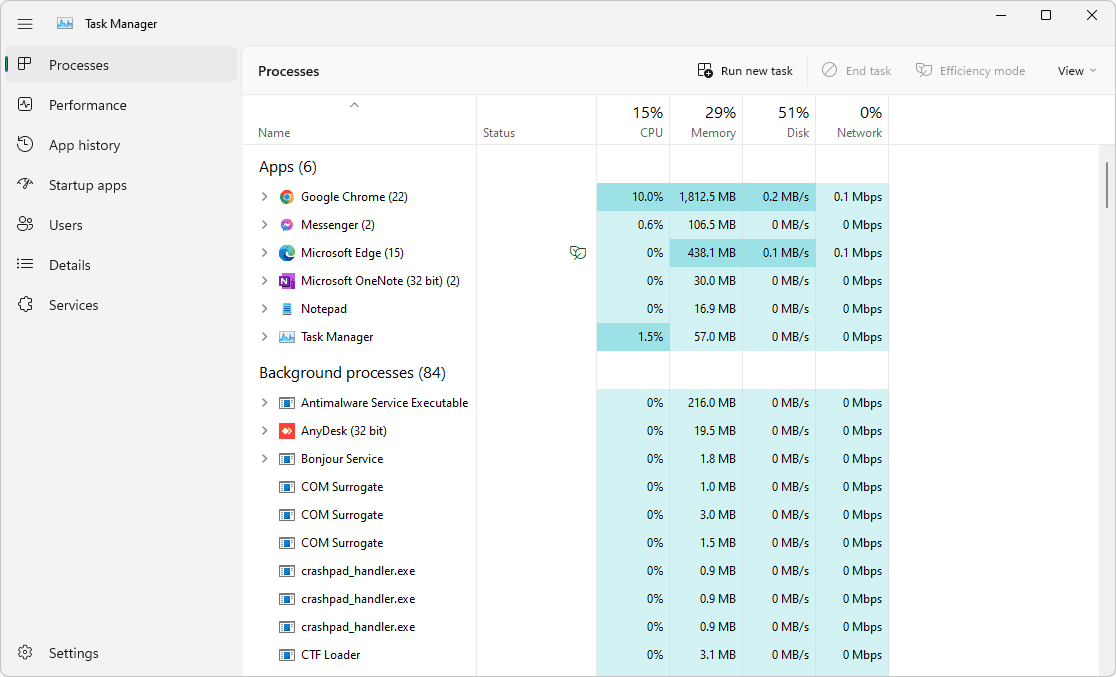
Step 2: After, switch to the Process tab, search for process “Wgatray.exe,” select it simply, and click on end process.
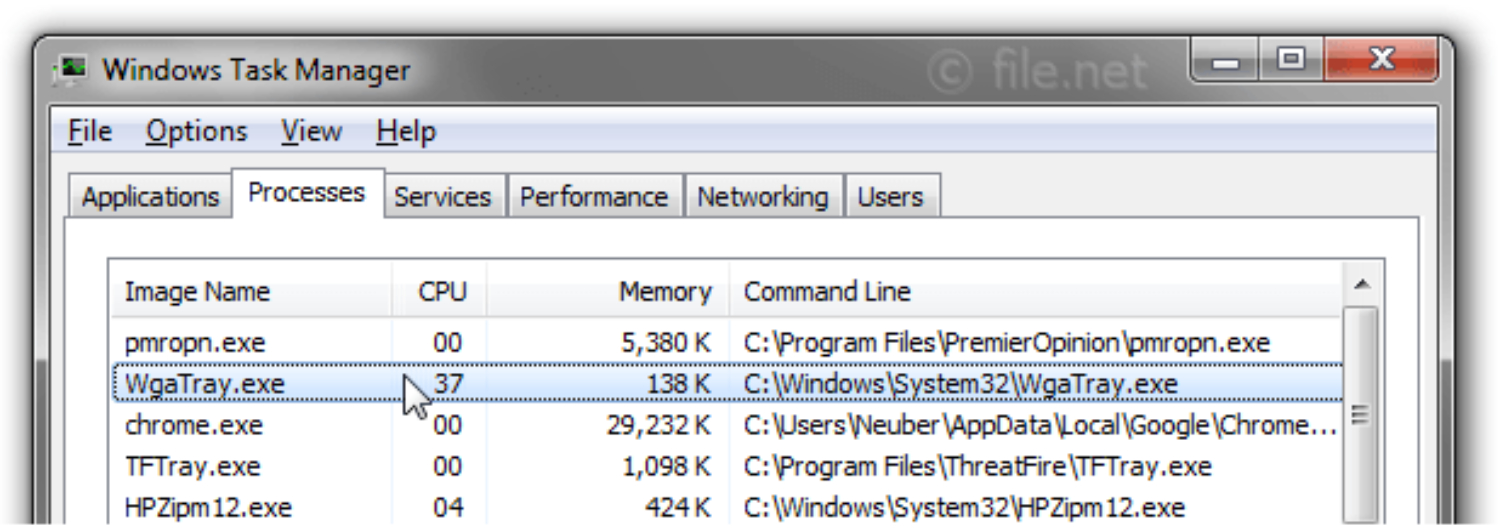
Step 3: Then restart your PC and Log in to Safe Mode by Pressing F8 continuously before the Windows boot screen appears.
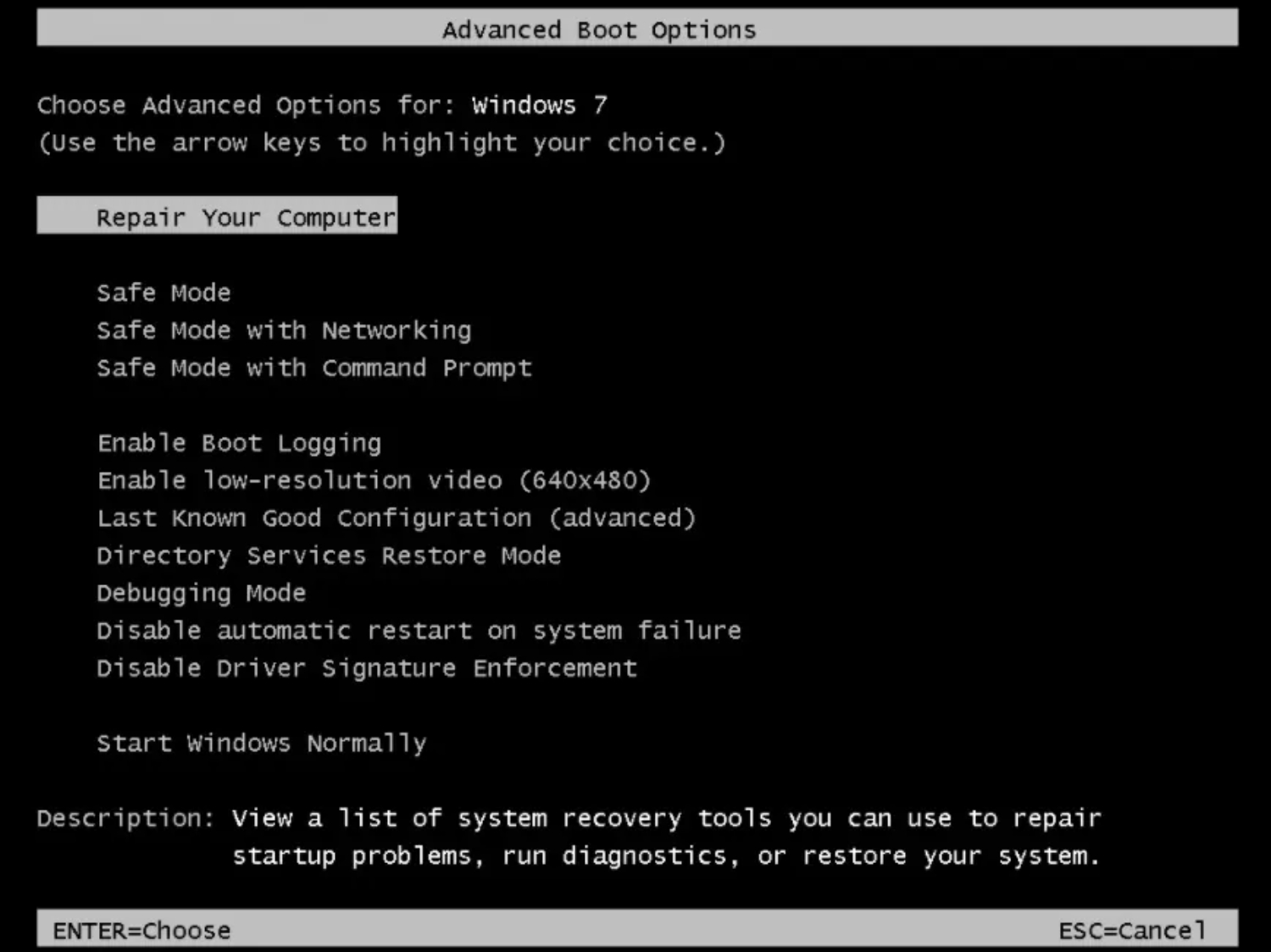
Step 4: Now go to this location C: WindowsSystem32 search and delete Wgatray.exe file from there.
Step 5: Also, delete Wgatray.exe from this location C: WindowsSystem32dllcache (dllcache might be hidden, enable hidden files from folder options).
Step 6: Now press Window Key+R and type regedit to open Registry Editor.

Step 7: Navigate to the HKEY_LOCAL_MACHINESOFTWAREMicrosoftWindows NTCurrentVersionWinlogonNotify key.

Step 8: Delete the folder names as WgaLogon and all its contents.
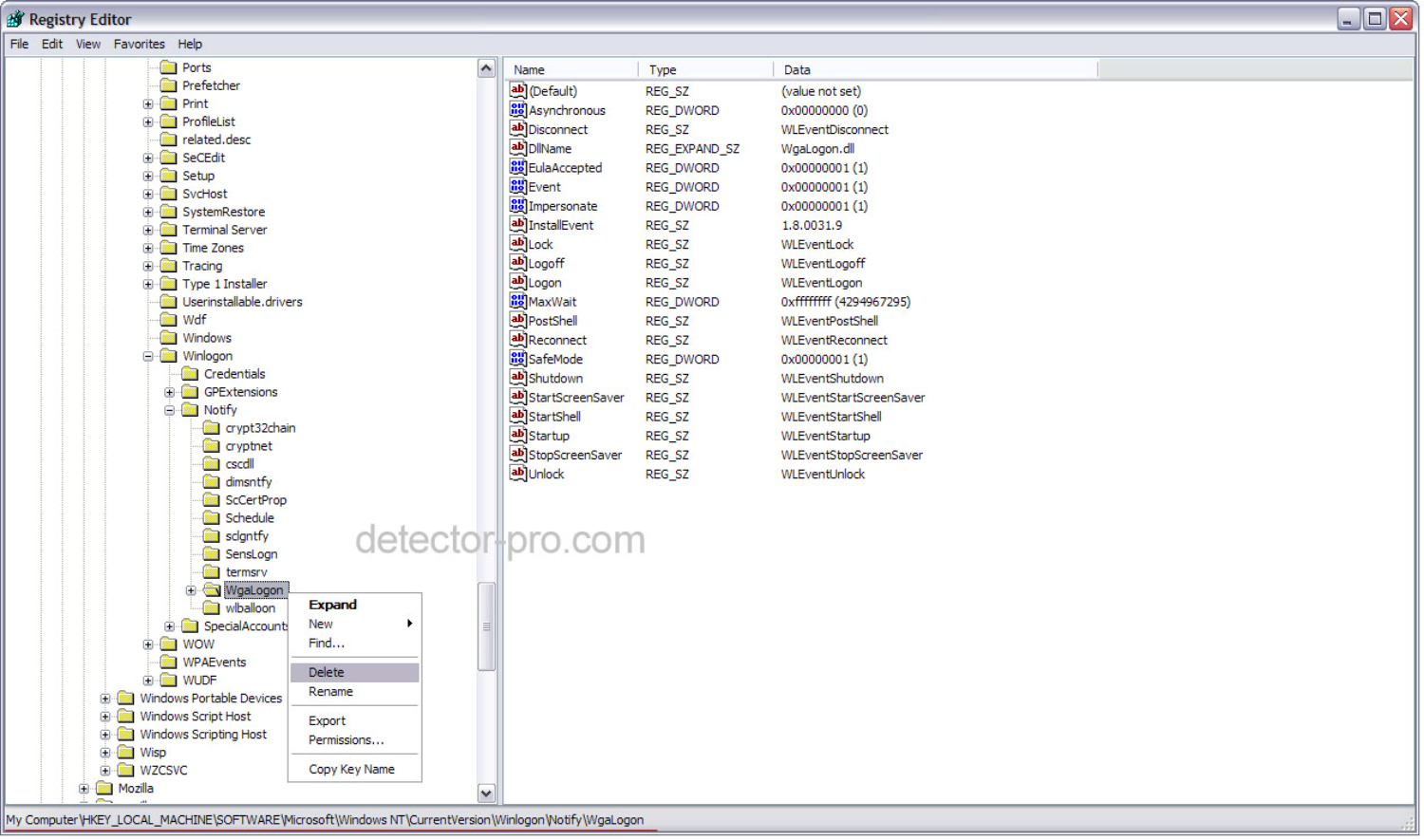
Step 9: Restart your system to enable the changes.
If this method doesn’t work, download a small tool, RemoveWGA. This little tool claims it can remove the intentionally deployed Windows Genuine Advanced Notification, which could quieten things for your computer.
Especially since the update, which is being flagged as ‘Important,’ could pose a security risk as it opens a connection to Microsoft’s servers every time the files are loaded. In addition to the counterfeiting error, you might encounter other update issues like Windows Update Error 0x80070103, especially on Windows 8 systems.
If you have any more doubts, you can check out the video below:
If you’re updating to a newer version like Windows 10 and encounter installation errors such as Error 0x80070070, resolving these will complement your efforts in fixing the counterfeiting error.
FAQs
What are the potential consequences of using counterfeit software?
Using counterfeit software is illegal and comes with several risks. Fake software may lack critical security updates, making your system vulnerable to malware and other security threats. Additionally, it may lead to system instability, performance issues, and limitations on software functionality. Legal consequences may also apply for using unauthorized copies of software.
Can I seek support from the software vendor to resolve the error?
Yes, you can seek support from the software vendor or the manufacturer of your operating system. They can guide you through resolving the software counterfeiting error and help you obtain genuine software licenses.
How can I prevent encountering the software counterfeiting error in the future?
Always use genuine, adequately licensed software obtained from authorized sources to prevent encountering software counterfeiting errors. Keep your software up to date with the latest security patches and updates. Be cautious of suspicious websites or unauthorized sellers offering discounted software, as they are more likely to provide counterfeit copies.
Summing Up
The “You may be a victim of software counterfeiting” error indicates that the installed Windows version may not be genuine or has been activated using unauthorized methods. Resolving this error is crucial to ensure proper functionality and compliance with licensing agreements. The above steps were a simple trick to remove this error. Once you’ve fixed the counterfeiting error, ensure all applications, like Skype, function correctly. If you face sign-in problems with Skype on Windows or Mac, addressing them will ensure smoother communication.
He is a Tech Geek, Gadget Expert, SEO Expert, Web Designer, and a Blogger. Having a technology background gives him a unique perspective!

