If you’re not already creating polls on Telegram, you’re missing out! Polls are a fantastic way to engage with your Telegram channel or group chat members and gather their valuable feedback. Members can easily voice their opinions without causing controversy or needing factual support. It’s a secure and confidential way to participate in discussions and share your thoughts. Learn how to create poll in telegram with this comprehensive guide.
To create a poll in Telegram, simply select the “create a poll” option in a new or existing group. Next, enter your poll questions and options and click on “create.” Submit your poll questions and options to the Telegram bot. Finally, publish your polls in your Telegram groups or channels. It’s that easy!
Take action now and create your first poll today by following these steps to experience the significant benefits it can bring to your Telegram experience!

Further, are they safe? These are common questions we have while creating and indulging in telegram polls. However, Telegram polls are the most interactive and engaging way to get feedback from a particular app channel or group. Now, let’s understand the process of creating polls in Telegram.
The steps to create Telegram Polls
When it comes to answering the most critical question, “How to create a poll in Telegram”? Here are the step-by-step process of creating a telegram poll in detail.
1. Download or launch the Telegram app on a PC or mobile
Firstly, we have to download or launch the Telegram app. For the same, we can visit the play store or the app store of our smartphone or PC.

Further, pin them to ensure they can be opened frequently with a click.
See Also: 10 Best Android Wear Apps in 2024
2. Create a new group or navigate to an existing group
Secondly, either create a new group or navigate to the existing group of our choice. It can be any group. For instance, we can make a group with a group of people we prefer and name it Tingting. Thus, the group is created.
3. Open the group or channel, and click on three vertical dots in the top right corner of the screen.
Thirdly, open the newly created group/channel or existing group/channel. Further, click on the three vertical dots that can be seen in the top right corner of the screen, and we can see a drop-down menu with different options.
4. Click on the “Create a poll” option.
Once the drop-down menu with different options is displayed, click the “Create a poll” option. This will help us create the outline of an online poll in Telegram.
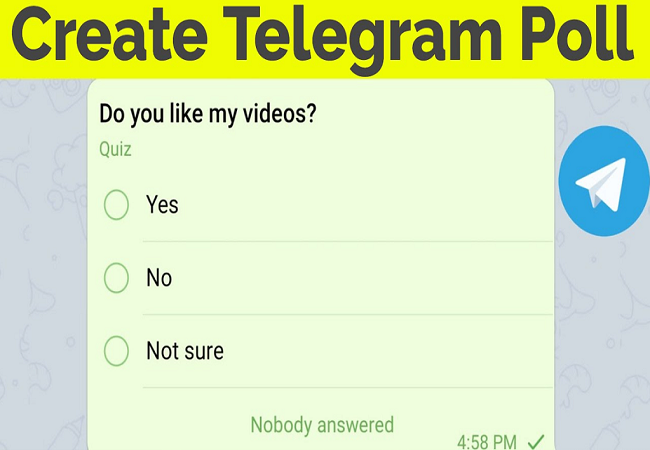
Further, we can move to the next step, entering questions in the textbox.
5. In the textbox provided, enter the questions.
The next step is entering the questions in the textbox with options. Further, to add more questions and options, choose the Add an option. Keep the anonymous voting option while entering the questions of the poll.
6. Click on the “create” option when the questions and options are ready to go live.
Finally, when the questions and options are ready to go live in Telegram, click on the “create” option. This will help the poll to be live and ready for the viewers to work on answering the same.
Besides this, we can also create Telegram polls using the Telegram bot. How to create a poll in Telegram using the Telegram bot. Let’s learn in detail:
7. The first step is to submit a poll question on the telegram bot
As a first step, log in to poll@vote and click the start button to ensure that the robot is present in the chat wherever we open the same.
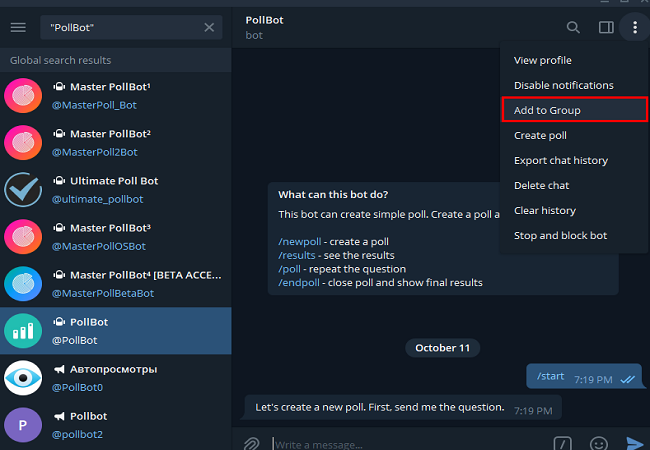
Once we hit the start button, submit a poll question on the telegram bot. We can choose the number of questions we plan to include in the poll.
8. Next, submit the option for the questions prepared for the telegram poll
After the questions are prepared, submit the possible options for the questions we have prepared. Once all the questions have been prepared for the poll, select the done word option and finish the telegram poll. The poll is created and ready to start the polling.
See Also: 10 Tools to Create Fake WhatsApp Chat – Android/iOS/Windows
9. Publish the target group/channel.
Finally, press the “publish” button and send the poll to the telegram group/channel that we prefer. This will help the poll to be more interactive and exciting and enable the audience to promote the poll to other groups.
Why are Telegram polls essential?
Telegram polls are one of the most vital parts of the social media promotion of brands, products, and services. Further, conducting polls through Telegram and gathering feedback on the products and services helps a company improve its marketing strategies and presentation of the content.

Now, there can question popping up in our minds while thinking of having a telegram poll like, “How to create a poll in telegram?” or “are they safe?” etc., and when it comes to answering these questions, the importance of Telegram is what helps us complete the answer.
Another reason telegram polls are critical in promoting a brand via the social media platform is that engaging the online audience or channel members can help us gain a higher image for our brand or company. Further, the more the audience follows the social media platforms like Telegram, the more we can benefit from providing better customer service.
FAQs
Can we create a poll in Telegram?
Yes, we can create a poll in Telegram.
Why are Telegram polls essential?
Telegram polls are essential for promoting our brand, services, and more through social media platforms. Further, increase the customership
What are the steps involved in creating a poll in Telegram?
The steps involved in creating a poll in Telegram and the answer to the question 'How to create a poll in Telegram' are as follows: • Downloading the Telegram app on a smartphone or PC. • Create a group/channel or navigate to the existing one. • Make poll questions and suitable options. • Finally, hit the 'create' button and make the poll live in Telegram.
Can we create a poll in Telegram using the Telegram bot?
Yes, we can create a poll on Telegram using the Telegram bot. All we need to do is to submit the questions for the poll, then submit the options for the same, and finally publish it in the group/channel.
Conclusion
Overall, the answer to the question, “How to create a poll in Telegram?” is simple. Follow the above-mentioned step-by-step process and create polls in Telegram. Moreover, telegram polls are essential to social media marketing strategies and help promote the brand, products, services, and more through social media platforms. Further, increase customership as well.
He is a Tech Geek, Gadget Expert, SEO Expert, Web Designer, and a Blogger. Having a technology background gives him a unique perspective!

