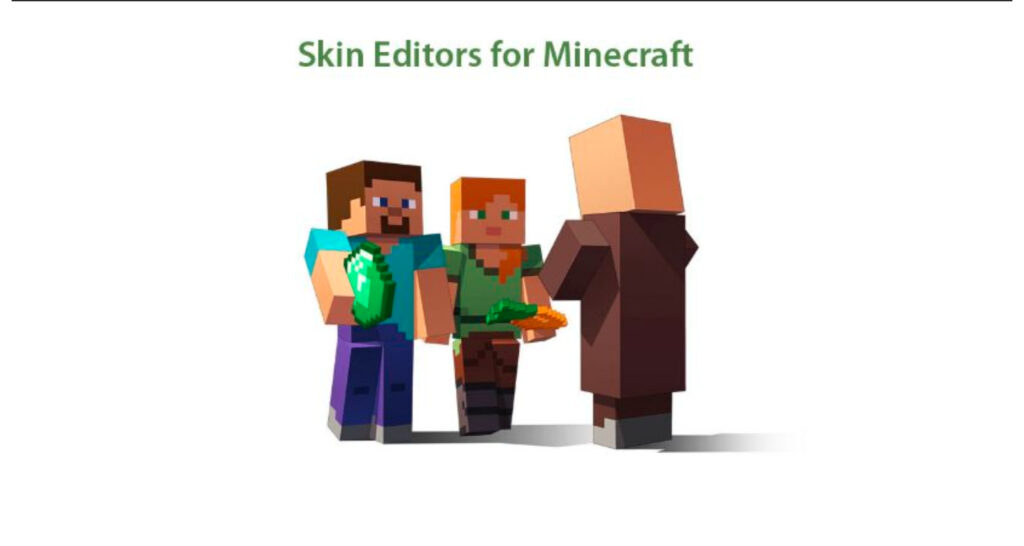Top 5 Best Skin Editors for Minecraft
So, let’s dive into the list of the five best Minecraft skin editors immediately:
Minecraft Skin Editor Skindex
Use a skin editor if you’re creative or enjoy making Minecraft Skins. You may make your skins free using Minecraft Skins, often known as the Skindex Minecraft Skin Editor.

Using the editor’s tools, you can paint each pixel of your Minecraft skin to create the look you want. You can download or submit your project to the Skindex database after it is finished. You can alter previous skins (or other skins from the database) by importing them and making changes to personalize them further.
It offers many unique features and is relatively easy to use, making it simple to make your own Minecraft skin. However, we adore this skin editor because it makes painting over the character as simple as painting on a real-world model. You can create a fantastic-looking Minecraft persona in less than an hour, and it’s unquestionably among the best Minecraft skin editors available.
Some of the tools in the Skindex editor include the following:
- A pencil
- Eraser
- Tone-auto tool
- color selector
- using a mirror
- Colors in Hex
- A bucket tool
You can ensure that everything is ideal by searching for any hex color.
Therefore, you can easily base your Minecraft skin on a particular character if you have one in mind. Skindex can be considered the Best Skin Editor for Minecraft.
Planet Minecraft
All community-generated material for Minecraft may be found on the well-liked website Planet Minecraft. It also offers one of the best skin editors for Minecraft, with a tonne of options at your disposal to make the ideal skin without skipping a single pixel. Click here to read how to Compress & Optimize Your Images.
Choose between the Lite or Advanced version when using the skin editor directly from your browser. We advise using the advanced version if you want to pay great attention to details, such as adjusting the opacity or pencil form.
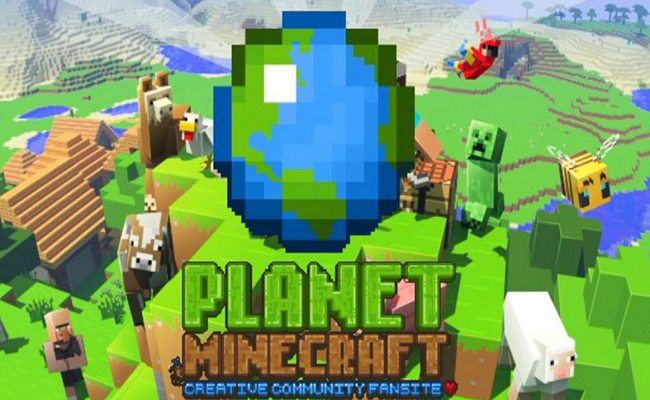
No matter which one you select, the traditional pencil, eraser, paint bucket, color selector, and spray all work without a hitch. There is also an RGB/HSL/HSV color palette for the most exact tones possible.
The editor provides numerous options for previewing your character as a 2D model or in a 3D setting. Another excellent feature is the several positions you can toggle between in this Minecraft skin editor. You can see areas you would have overlooked in this method!
When happy with the outcome, you can import the file directly into your computer or post the skin if you’re already a Planet Minecraft user.
We cannot dispute that this site has a potent Minecraft skin creator, even though some users may find the layout antiquated or confusing.
See Also: ABViewer Review: Most Affordable 2D & 3D CAD Software
Tynker Minecraft Skin Editor
Tynker Minecraft Skin Editor is incredibly user-friendly and has a straightforward UI. The best feature is the texture brush, which enables you to add color with slight variation so that surfaces on the model don’t look flat.
This skin editor lacks some helpful features due to its simplicity, such as support for hex colors.
To save your work to your computer, you need a Tynker account. It is straightforward to use, has a texture brush, and gives no advertisements.

It has local file saving that requires an account. There is no hex color support, zoom-in/out, or mirror tool.
Custom Skin Editor App
Make custom skins for Minecraft PE and PC. The app has a 4.1/5 rating, and many alternatives are available for jackets, jeans, face things, and other clothing. There are no advertisements, so getting your skin for Minecraft might be difficult.
Bonus: The Skinpack Creator for the Educational Edition of Minecraft. Use one tool to create unique skin. Then provide a version number, the name of the skin pack, and the name of your custom skin, and submit your “png” custom skin image. Then download it and use Minecraft to open it.
See Also: Stencil (Formerly Share As Image) Review: Create Stunning Images From Text
Nova Skin
You can upload your skin files to Nova Skins if and want to make adjustments. If you don’t want to start from scratch, it has a sizable skins collection. With this feature, your Minecraft skin can have a more intricate texture and delicate details!
These designs are available for the primary layer and as an overlay!

Let’s say you want to ensure certain aspects of your character match how you picture them. By sliding the toggle bar, you can select a particular stance or move individual body parts independently using the Pose tab. Also, learn here to hide any file in JPG format.
Additionally, you can pick an item from their library for your figure to grasp in either of its hands.
FAQs
How are Minecraft Skins copied and pasted?
Choose the sections that you want to transfer, hit Ctrl+C, then Ctrl+V on the new skin, then move it to the appropriate location.
A Minecraft skin contains how many pixels?
Areas of skin serve as the character's surface area because they are segmented (for example, the front head area, left leg area, etc.). With 1,632 on each layer, there are 3,264 customizable pixels in all.
What is the cost of Minecraft skins?
The online Minecraft skins are free unless you purchase them from the official shop. However, you may purchase select third-party skin programs on the Google Play Store and Apple App Store.
Conclusion
Playing the fantastic game Minecraft lets you exercise your creative faculties. Consider looking into a few resources outside the game that can assist you in creating, downloading, and sharing your masterpieces if you feel that the game does not give you enough room to express your creativity. You can choose the best editor from the ones we’ve mentioned above.
He is a Tech Geek, Gadget Expert, SEO Expert, Web Designer, and a Blogger. Having a technology background gives him a unique perspective!