You can add multiple accounts, and it displays all the emails across one screen. So you don’t need to open various accounts and check for conversations, letter or any important email. You can also sync the folders; create custom quick replies, and much more. So, if you ultimately want to change your Mailbox ecosystem, then such apps are recommended for you.
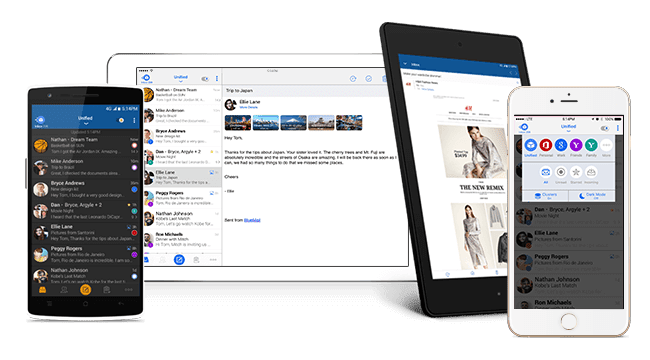
BlueMail is one of the services that offer a detailed mail management on your smart phone. It’s the most recommended application for Android as well as iOS devices. So let’s start the review of BlueMail and get deep into the all the services and features that it offers.
See also: Monday.com Review: An All-in-One Work OS Tool
Overview
BlueMail is by far the simplest email management application for Android users, and it aims to become more user-friendly as it grows. With an exclusive and tailored interface, it is becoming quite famous and has started to replace the Google’s own Inbox App as it offers a lot more than just being an email client.

BlueMail exceptionally supports Gmail, Outlook, Yahoo Mail and Office 365 accounts. It also extends its functionalities for POP, IMAP, and the Microsoft’s Exchange protocols. So you can add any email account, and use the right features of any standard virtual mailbox here.
Getting Started
With features like Push E-mail, Custom Notifications for Individual mail accounts and all emails in one place, BlueMail comes handy when you own more than one email addresses.
The application is free to use, and you can download BlueMail for Android, and iOS ecosystems. You can download BlueMail for Android here. The app is also available on app store & Amazon App Store. BlueMail has been doing great on the Play Store with more than 1 million downloads and a rating of 4.7. The app takes up few minutes to download and install on your smart phone. You can then quickly start adding your various email accounts onto one platform.
After installing the app, you’d be welcomed by a very straightforward and minimal screen. You can then add your multiple email accounts. The app also supports POP & IMAP protocols, so you won’t face any trouble while setting up your addresses.
Check this out : What Is Email Verification And How to Check If an Email is Valid: 5 Methods
The interface was a bit different from what I have expected. The main screen has a unified design with all the emails in one place. Though it was a bit messy at initial, you can get used to it as Gmail has made us comfortable with its old design.

Review
Speed: – The whole shebang runs fast. The email client syncs and loads all the emails in a very straightforward and efficient manner. I was able to view and download all the attachments seamlessly. So, you can rely on BlueMail for professional and business purposes.
See also : 6 Best Transportation Management Software to Ease Your Business
Interface: – BlueMail has provided so many customization and theme options that you can change anything in the interface of the application. Though it is already designed well, you can customize every bit of the app. You can set the individual notification tones and alerts for different email accounts.
Features: – BlueMail hasn’t compromised with features and has offered more than required. The list is quite long, and it mentioned under.
- You can use BlueMail for multiple email accounts like Gmail, Yahoo Mail, Microsoft Live, Outlook, IMAP & POP protocols.
- Quickly Toggle between multiple accounts by just swiping. Also, users can quickly toggle across contacts, people or email accounts to for more efficiency.
- Individual Sounds and Notification LED customization to manage multiple accounts. Customize your Professional and Personal Mail with ease.
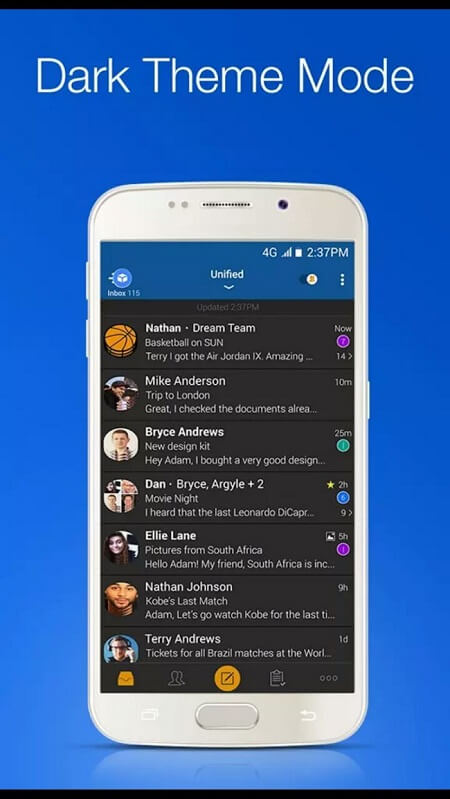
Conclusion
It is one of the few mailing clients that offer what Android users crave for. There are innumerable options for customization, and the application provides superb functionality. The application has performance oriented utilities that you can quickly introduce in your professional life. The Dark theme mode and other similar colors act as a cherry on top regarding features.
See Also: –
1. Top 10 Free Task Manager Apps
2. 35 Awesome & Incredible Tasker Profiles
BlueMail is an app that would be loved by people who use mailing apps often. So if you don’t use emails quite often, then this app is not suited for you. On the other hand, people like me, marketers, or any online professional would love this application.
It has so many advanced features and good looking designs that you start resisting Gmail. At least, that’s my case. Do share your views on BlueMail in the comment section below. You can download the app free from the Play Store or the iOS store for iPhones, iPads, etc. Cheers!
Read also: Getresponse vs Mailchimp – Clash For The Best Email Marketing Tool
He is a Tech Geek, Gadget Expert, SEO Expert, Web Designer, and a Blogger. Having a technology background gives him a unique perspective!
