Well, everyone hates it. So much that there are quotes on the Internet such as “Whoever said that Patience is the greatest virtue never faced slow computer”. Turns out that a lot of times when a PC is slow, it is because of Malware and Virus present on the network.
You really can’t stop malware from getting on your computer. There are several ways through which they get in; on your PC. Most popular reasons include the Internet, data exchange through removable drives and similar things.
No matter how it penetrates, you can’t stop using the Internet or the data transfer either. Hence the best way can be protecting your Windows computer by adding security layer.
One such tool that lets you protect your computer is GridinSoft Anti-Malware.
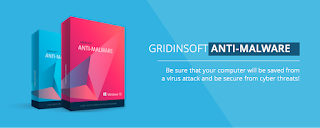
Introduction
GridinSoft Anti-Malware is one of the most powerful utilities that helps you tackle down the virus and malicious programs. It also helps you block down and efficiently deal with potentially unwanted programs ( PUPs ). The complete program runs on its engine that has advanced heuristic algorithms and imposes a significant database of the virus.
The whole database makes this tool perfect for personal and home users. Some users might already have used this program from its alias Grindin Trojan killer. Some time ago, the company took a remarketing approach, and developers worked hard to improve the engine and renamed it the name it currently has.
Salient Features of This Tool
- Fast Scanning
- Real-time protection
- Unique tools
- Restore point creation
- Free features
Why Will You Love Using this Malware Tool?
You will first be presented with a user-friendly and simply designed interface. For the first time, there would be an automatic quick scan of your system. If you don’t like the scan, you can cancel it within 5 seconds.
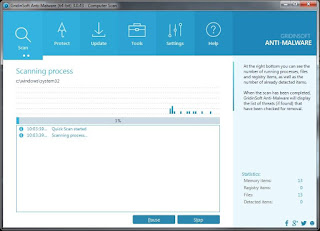
The software disables the real-time protection or the On run protection by default, but you can enable it from the options if you prefer. The engine comes with its very own driver who helps you solve the conflict between any other Anti-virus you might have installed.
Under your Tools tab, you can discover a unique feature called “Reset browser settings.” The feature supports modern browsers like Mozilla Firefox, Google Chrome, Edge, opera, etc.
Detection & Scanning
With this tool, you get to choose between 4 prime type of scans. Quick Scan, Removable scan ( this option scans the removable drives attached to the computer ), custom scan ( for scanning any specific local disk or specific folder. And at last a quick scan. It can come handy as a drive of 1TB got scanned in 5 minutes and 49 seconds.
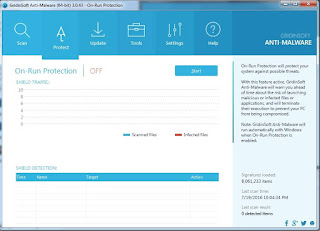
Also, a total, in-depth scan was done in approximately 15 minutes and some seconds. It came to be faster than rest of the tools in the domain. It also caught more culprits than the other tools.
It looks like the tool came up with 98.3% accurateness in the detection test, with mere three false positives. The results were impressive; also, it was detected that a lot of identified files and folders were installed by malware and were totally crap. In the unregistered version, you have the ability to remove 50% of your malware and junk for free, but to remove all of them, you would need a license.
However, on the bright side, you can use the features other than this with the unregistered version too.
Real-time Protection
While testing the software, I was quite surprised that this utilities’ real time protection was turned off by default. As a user, you will certainly want to turn the settings on. For some files, just clicking on the windows explorer would start a scan. The Trojan killer waits before scanning until the program tries to execute.
The whole point is, it checks the file before it tries to run. This makes sure that you don’t run an infected file. The software blocked around 50% of samples before launch, which prevented the execution entirely. This is considerably quite small.
Prime Features of GridinSoft Anti-malware
Before diving into any other thing, users should take a note about the “Reset Browser setting” feature that it has. It comes handy when some malware or adware changes your browser settings.
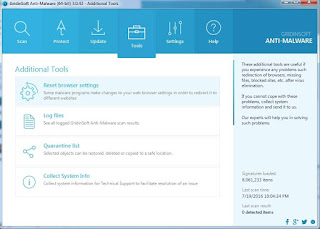
Experts might not have any problem, but for a home user, it can be one tedious task to find all the settings and then revert them to normal. For those users, this tool comes up as a boon. In one click you can reset your browser settings back to default.
You can change options and configure your browser elements such as Addons, Cache, and Home page. Once done, click on the reset button. Once you do this, your browser would be okay. But if you aren’t convinced yet, click on Collect system information.
This would collect useful information and sent it to the tech support. Upon receiving your report, they will analyze and report the results.
Conclusion
To put it, in conclusion, the tool is certainly worth buying. It fits the need of both corporate as well as home users who want to be protected and efficiently performing computers. It works fine for experts and also for users who aren’t much tech savvy.
The tool also has free support if you find yourself in the midst of malware and problems.
One thing I loved in this software was it real time protection and reset browser settings. I don’t need to mention, how many times I install a program which in turn turns out to be an adware and installs some add-on that changes my homepage, new tab page, and other things. Being a tech-savvy user I know how to fix it, but still, it takes a lot of time to do things manually one by one. This tool helps me do it within a few clicks and is certainly worth the price.
See also: How to Become a Physical Security Consultant in 6 Steps
He is a Tech Geek, Gadget Expert, SEO Expert, Web Designer, and a Blogger. Having a technology background gives him a unique perspective!
