Depending upon the company the device belongs to and the Android version in use, there might be different media formats supported or rejected. Hence, you should change the media encoding profiles and make them compatible with your phone. Sometimes, video uploading might be very important, but you face errors due to the media formats. Converting the video to the appropriate format might be the only solution here. Hence these video converter apps for Android may come to use.
Some Video Converter apps for Android are Video Converter Android, Convert Video To Mp3, Video Converter, Total Video Converter, and Video Converter By aKingi org. These apps allow you to convert videos in any format you need.
Download these apps and convert videos to your choice.
5 Best Video Converter Android Apps
Instead of using video players to play the video in various formats, you can use Video Converter for Android to convert the video to formats Android support and play the video using a system player with hardware acceleration.

It gives you a better video experience. For example, the H.265 HEVC video format is supported by Android version 5.0+, while VP9 is compatible with version 4.4+. Similarly, there are many other formats and their compatibility criteria.
In this article, we shall rank the best video-converting apps from one format to another so that you can easily enjoy your show without a hick.
See also : 12 Video Editing Tips for Beginners
Video Converter Android
Video Converter Android converts from most known formats to mp4 or h.264, or mpg extracts audio from video in mp3 or aac format from video to audio profile. It can also reduce video size so that it can be sent through SMS, but the conversion would not affect its quality.
You can manually adjust many features they include – advanced mode to specify video bitrate, arbitrary resolution, audio bitrate, codec, etc.
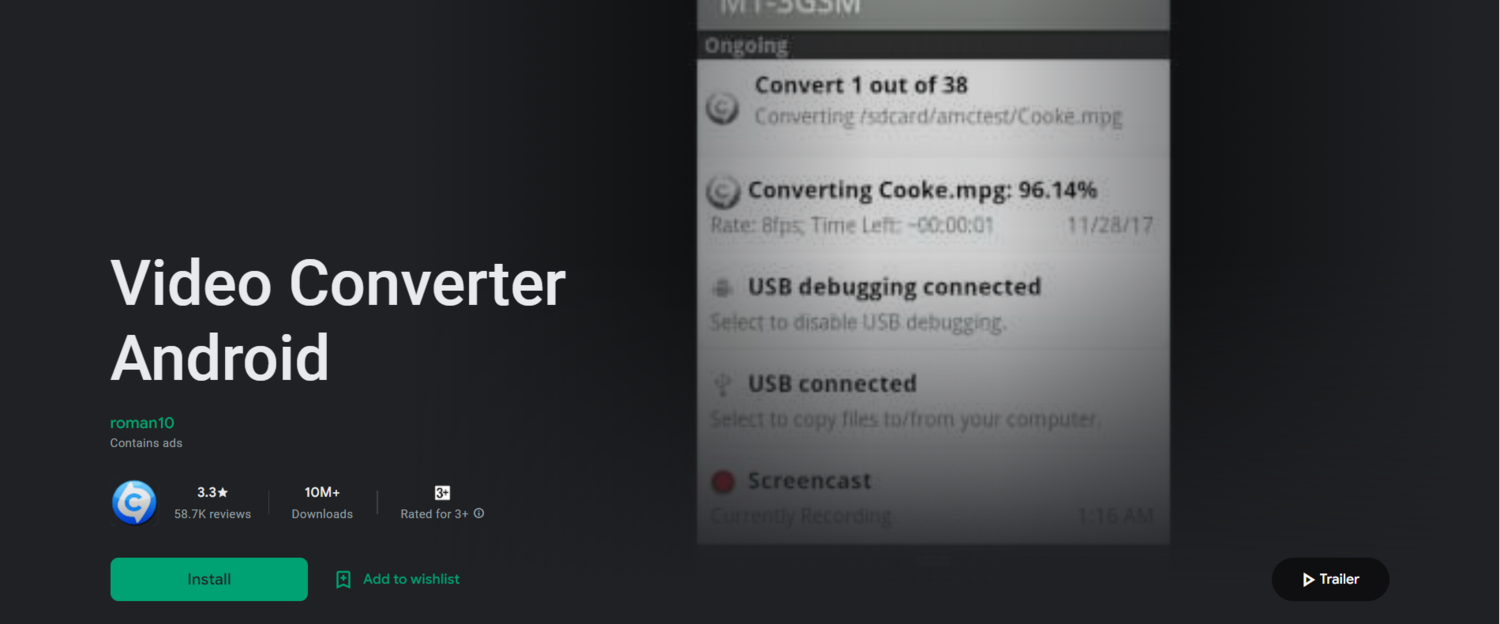
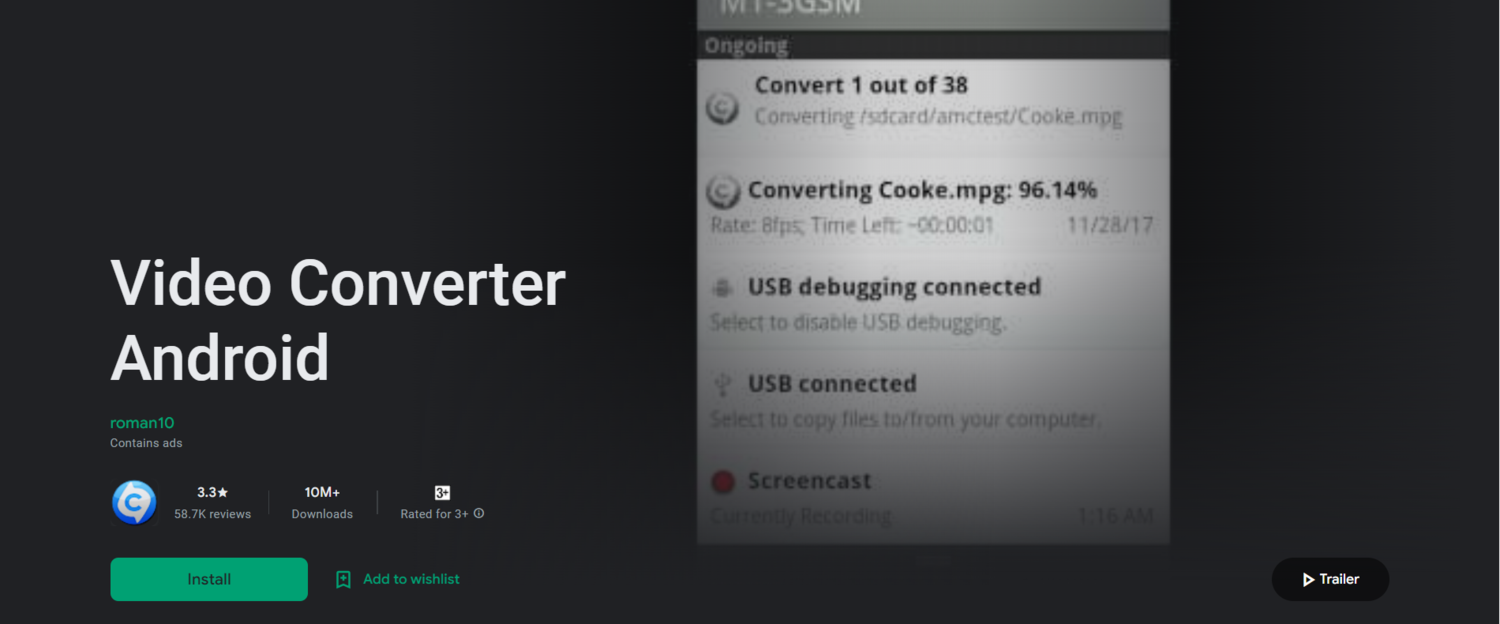
You can also download the pro version for more and better options. The pro version is free from ads. The new additional features include – Converting video formats to audio formats (mp3 or aac), video and audio information display, and scanning the entire device for a video file that requires conversion. Also, you can extract a part of the video by simply specifying the start and the end time.
Convert Video To Mp3
The size of this app is around 9.4 MB, and it is supported by Android version 2.3+; it is free to use. The app allows converting video to mp3. It uses LGPL FFmpeg and libmp3lame libraries as a codec.
The supported formats include – 3gp, mp4, MPEG, VOB, and many other less-known formats. You can convert music videos or videos to mp3 with two or three clicks.
The advanced setting support allows you to set the bitrate to 8Kbit/s, 16Kbit/s, 24Kbit/s, 32Kbit/s, 64Kbit/s, 128Kbit/s, 192Kbit/s, 256Kbit/s.
And put the target directory to save the transformed video to mp3. It is easy to use; simply click on the select button, then your file, and click on the convert button to start the transformation.
Visit: Convert Video To Mp3
Video Converter
This free-to-use app of size 9.6MB is compatible with Android versions 2.2+. Video Converter by KKApps can convert your video to formats like mp4, mkv, mov, mpeg, mpg, avi, flv, and wmv.
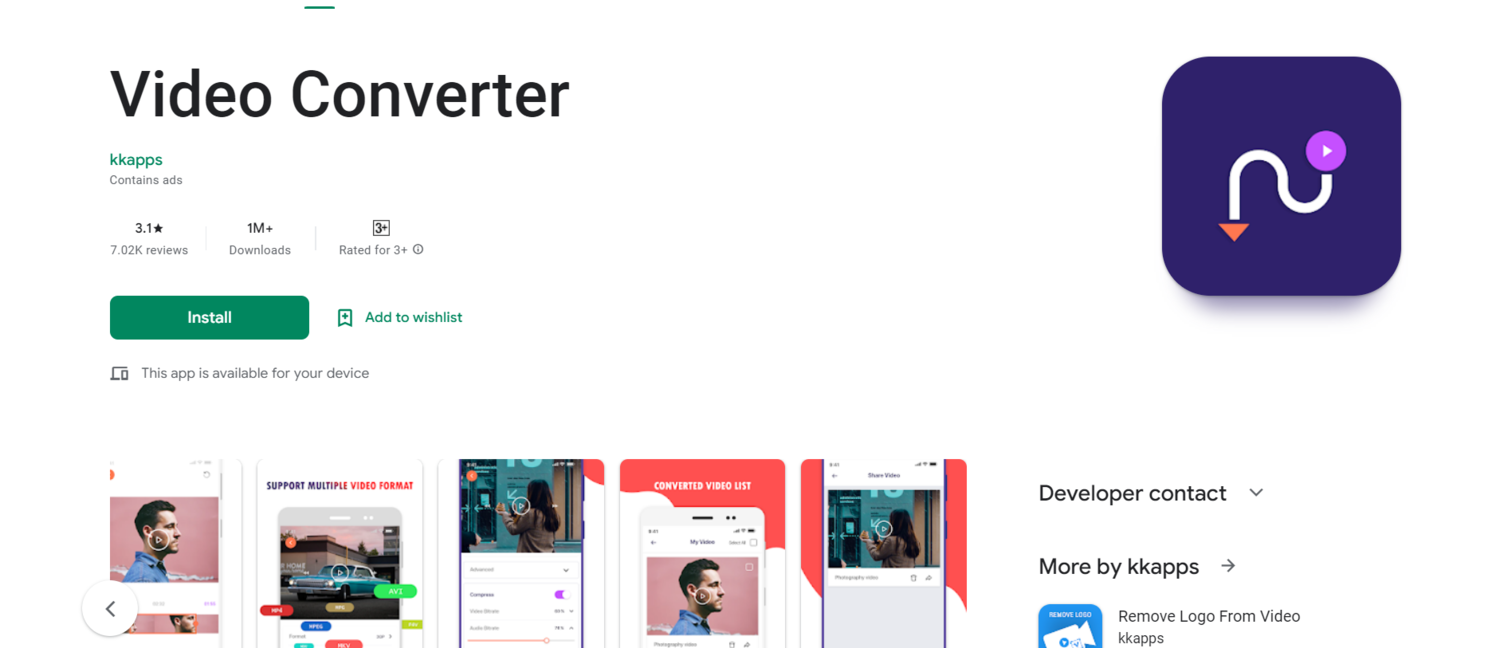
It is fast, easy to use, completes the change with a few simple steps, and saves the file on your device. Also, it supports almost all video formats that require transformation. It is a lightweight app that can be easily transmuted from one media format to another.
Total Video Converter
Using this application, we can easily convert our videos into different formats easily; those formats are mp4, 3gp, mkv, avi, flv, mov, etc. It involves fats encoding to “3gp”, “3gpp”, “mpeg,” “mp4”, “flv,” “avi,” and “vob.”

The app has been optimized for many devices and architectures ad has been thoroughly tested for different Android devices and versions.
It is easy to use; click on the video button, then your file, and select your desired format; then just last click on start and get your compatible video. The app size is about 16 MB and requires Android versions 2.3+.
Video Converter By aKingi org
This is your option if you want to transform your device into a Multimedia converter! It has a simple easy to use User Interface that allows you to convert the input files to the chosen output formats.
The basic version of Total Video Converter for Android supports the following output formats: 3gp, aac, ac3, avi, flac, mp2, mp3, mp4, mpg, mkv, mov, ogg, webm, wav, wma, wmv. Instead, The input file range covers much more formats and almost all multimedia file types.
The app identifies the device architecture and the integrated OS, thus understanding the required codec and encoding it. The app’s pro version has a peanut size cost ad, removes ads, and incorporates many new features!
Visit : Video Converter By aKingi org
FAQs
Which is better, MKV or MP4?
MP 4 is commonly associated with efficient compression, making it suitable for streaming or sharing on the internet, leading to smaller file sizes. While MKV supports lossless video compression, leading to larger file sizes and better quality preservation.
What does MKV stand for?
MKV stands for Matroska multimedia container format, which is a filename extension.
Why is my video not high-quality?
When improper frame rates and shutter speeds are chosen, it may lower the video quality. If these are appropriately adjusted, the quality of the videos may be high.
Summing Up
These were some apps that might help you to convert videos to your desired format. All-in-all, these apps are easy to use with simple interfaces. It gives you a better video experience.
He is a Tech Geek, Gadget Expert, SEO Expert, Web Designer, and a Blogger. Having a technology background gives him a unique perspective!

